Enhancing Visuals with Photoshop AI Generative Fill: A Game-Changer for Our Creative Agency

In the world of digital marketing and design, keeping up with visual trends and creating eye-catching content is paramount. At our creative agency, we are always on the lookout for innovative tools and techniques that help us deliver the perfect design to our clients. One such tool that has revolutionized our creative process is Photoshop AI Generative Fill. In this blog post, we’ll share how we harnessed the power of generative fill to fix and expand social media posts, ultimately saving time and achieving our visual goals effortlessly.
The Challenge:
In the realm of social media, visuals play a crucial role in capturing the audience’s attention. However, sometimes we encounter challenges that require creative solutions. One common challenge is the need to place a product or subject in the middle of an image to achieve the perfect ratio.
Another challenge arises when dealing with large objects like vehicles, where cropping or cutting them out is not ideal. These challenges can be time-consuming and can hinder the delivery of impeccable designs.
The Solution: Generative Fill in Photoshop AI
Enter Photoshop AI Generative Fill, a groundbreaking feature that has become an indispensable part of our creative toolkit. This powerful tool allows us to seamlessly expand and fix images, effortlessly addressing the challenges we face in our design projects.
Perfect Ratio Adjustment:
For one of our clients, a brand photographer provided us with stunning photography. However, the product placement in these images did not meet the ideal middle-of-the-shot positioning required for a balanced composition. Rather than reshooting the entire scene, we turned to generative fill. This feature enabled us to extend the background around the subject, placing the product precisely in the center. The result was a visually pleasing image that perfectly aligned with our client’s branding.
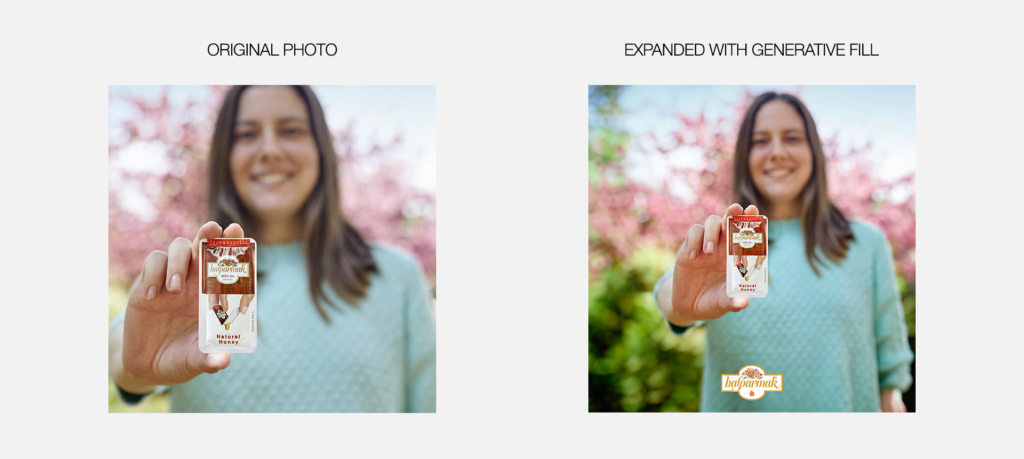
Showcasing Large Objects:
In another instance, we worked with Iveco, a company that specializes in large vehicles. When posting images of these vehicles on social media, it’s essential to display them in their entirety. Cutting or cropping was not an option, as it would detract from the full vehicle experience. Generative fill came to our rescue once again, allowing us to effortlessly expand the background around the vehicle, ensuring it was showcased in all its glory. The outcome was nothing short of spectacular, and our client was delighted with the result.

Time-Saving Benefits:
One of the most significant advantages of using generative fill in Photoshop AI is the time it saves us. Traditional methods of fixing and expanding images can be time-consuming and may not always yield the desired results. With generative fill, we can achieve our visual goals in a matter of seconds, freeing up valuable time that we can invest in other aspects of the creative process.
Conclusion:
At our creative agency, we are constantly exploring innovative tools and techniques to elevate our design work. Photoshop AI Generative Fill has proven to be a game-changer, enabling us to overcome common visual challenges effortlessly. Whether it’s achieving the perfect ratio or showcasing large objects, generative fill has become an indispensable part of our workflow. It not only saves us time but also helps us deliver impeccable designs that leave a lasting impression on our clients and their audiences. If you’re looking to enhance your visual content and streamline your design process, consider incorporating generative fill into your toolkit—it’s a game-changer you won’t want to miss!
